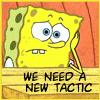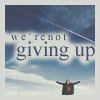JN Avatars
#261

Posted 20 March 2008 - 12:23 AM
Slink
P.S. Oh, and I can get you just a regular Carl avvie no problem!
#262

Posted 20 March 2008 - 12:28 AM
#263

Posted 20 March 2008 - 12:36 AM

Slink
#264

Posted 20 March 2008 - 12:41 AM
~*(+Justine+)*~
#265

Posted 20 March 2008 - 01:34 AM
Slink
#266

Posted 20 March 2008 - 04:22 AM

Slink
#267

Posted 20 March 2008 - 01:24 PM
You like it? ROFL, I hate it! >D But thanks!EEK! I lerv your siggie! That must have taken FOREVER AND A DAY though, huh?
Slink
yeah, it took a while, and my mom was kicking me off the computer at that...
I made another. While it may be BEYOND TOO BIG FOR YOUR AVVIE I thought you might enjoy it, so ENJOY!!!!
Slink
AWESOME!
~*(+Justine+)*~
#268

Posted 21 March 2008 - 12:57 AM
~*Mara*~ = ^.^ =
#269

Posted 21 March 2008 - 01:01 AM
ROFL.I made another. While it may be BEYOND TOO BIG FOR YOUR AVVIE I thought you might enjoy it, so ENJOY!!!!
Slink
That is possibly one of the GREATEST ICONS EVER.
#270

Posted 21 March 2008 - 04:08 PM
ROFL.
That is possibly one of the GREATEST ICONS EVER.
Lol, thanks Loop! It's too bad it's so big!!!
Phew, I just went thru these all and saved 'em to my computer. I have a SERIOUS icon folder goin'...
A few months ago I went onto Photobucket and downloaded I think it was, like, 350 icons, and then I came over here and learned that there are JN icons (what I really wanted!) and downloaded all of them. I had no idea they'd take up so much space! A few weeks ago I got a message on my computer saying 'You suck because you only have 2% of memory left' (or something like that...... it's not like my computer thinks I suck...). I went to My Computer to see what folder had the most files on it. I thought it was my folder with the JN episodes, but no! It was my icons folder! I was so amazed!
Slink
#271

Posted 22 March 2008 - 04:02 AM

Slink
#272

Posted 26 March 2008 - 03:37 AM

Slink
#273

Posted 26 March 2008 - 03:46 AM
o:) Andre o:)
#274

Posted 26 March 2008 - 04:29 PM
Slink
P.S. If you're having problems opening the 'Save for Web' box, then make sure that the only layer that can be seen is the background layer. Also, this is just one way to do it. I know a few other ways myself, but this one I just happen to use the most.
#275

Posted 26 March 2008 - 11:35 PM
Awesome. :lol:
#276

Posted 27 March 2008 - 05:40 AM
..
...
....
..... OMG, hit me.
Slink
#277

Posted 27 March 2008 - 10:43 PM
ooh! :o now THAT is interesting!! probably I'll try that someday...when I actually have some video in my comp! lolFirst I look for a small, little one second thing that I like on an episode, then I open up WMM. I pull that clip out and then save it as an AVI file. After I have that I open it with Photoshop, crop it to 100pixels by 100 pixels with 100 px/in. Then I add words (that's not neccesary though). After that I go up to 'Save for Web' in the File bar. I click on that and a window opens up. I go in there and, underneath the first few buttons, there's a little box that is unclicked and says 'Animate' next to it. Click that box in and then a little box at the bottom will appear. Go to that box and click on the 'Loop' button. You can mess with how often you want your silde to change from there.
Slink
P.S. If you're having problems opening the 'Save for Web' box, then make sure that the only layer that can be seen is the background layer. Also, this is just one way to do it. I know a few other ways myself, but this one I just happen to use the most.
tks 4 the info!
o:) Andre o:)
#278

Posted 28 March 2008 - 07:29 AM
Maybe we should start a topic, a topic where someone can ask a question about how to make a banner, an avvie, a video, etc. and someone who knows how to do it can come and help them!
Si? No?
Slink
#279

Posted 28 March 2008 - 10:06 PM





Feel free to use any.
#280

Posted 28 March 2008 - 10:15 PM
Slink
0 user(s) are reading this topic
0 members, 0 guests, 0 anonymous users