
I made a Sheen banner.
Taa-daa!
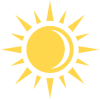
Posted 05 June 2009 - 10:02 PM

Posted 11 June 2009 - 04:13 AM
Posted 11 June 2009 - 06:04 AM
Posted 11 June 2009 - 09:14 PM
Posted 12 June 2009 - 01:37 AM
Posted 12 June 2009 - 08:52 PM

Posted 13 June 2009 - 12:51 AM
Posted 13 June 2009 - 01:01 AM
Posted 13 June 2009 - 01:57 PM
Oh, awesome! I can't figure out how you guys do the fading multiple characters like that, (like in Urvy's banner with the JB dance scene) I'd love to learn how that's done!
Thanks a million, Casey!
That'll give my club a boost!
Posted 13 June 2009 - 05:47 PM
Do you have Photoshop? Because I can show you how to do the multiple fading that way. I'm not sure how Casey does it. She uses a different program.
Posted 13 June 2009 - 07:08 PM
Posted 13 June 2009 - 07:57 PM

Posted 13 June 2009 - 08:08 PM
Casey, what program do you use? I'm sure this question has been asked, but I forgot (being the genius that I am).
~*Mara*~ = ^.^ =
Posted 13 June 2009 - 09:11 PM
Aw, MAAAAAAAAN!!! Seeing that thing made me miss the rest of the gang all OVER again!!! *puts on a brave face* I'll still try to give the spin off a chance, tho!Ok, I made that Planet Sheen supporter banner, but I didn't do it exactly the way you said. I just had this idea and went with it. I hope you like it.
Posted 13 June 2009 - 11:45 PM
Yeah, I have (or will, recently had to reset my computer so its currently not installed yet) Photoshop CS3, in fact. I like CS4 all but the fact you can't move around the picture files across your workstation like you can in CS3.
I'd love it if you could Mary, thank you!

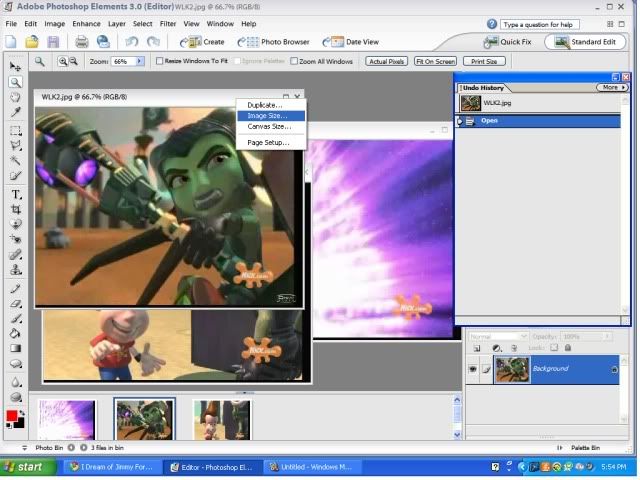
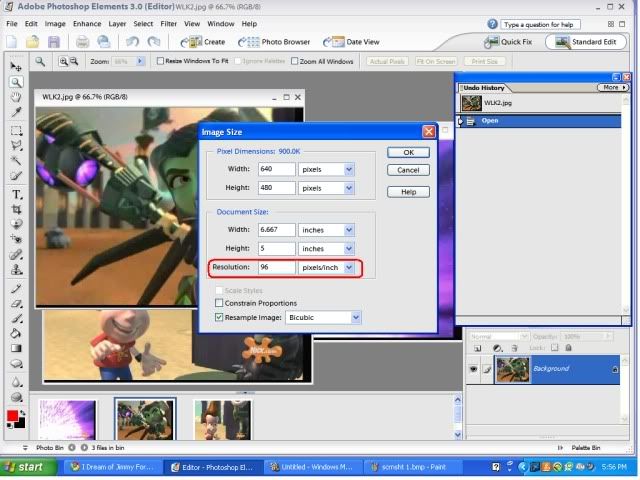
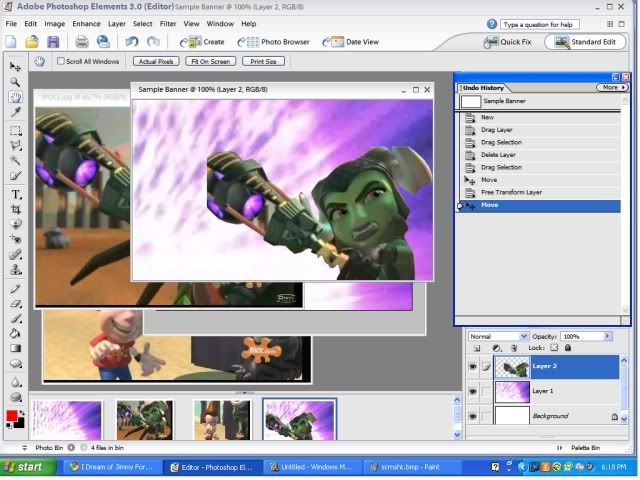
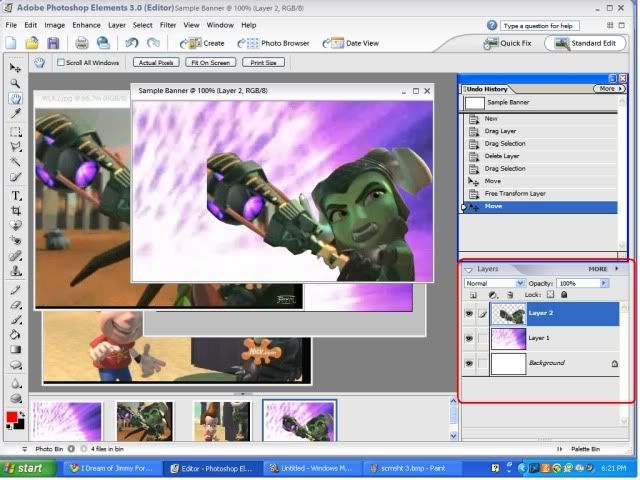

Posted 14 June 2009 - 02:06 AM
Posted 14 June 2009 - 03:24 AM
Posted 15 June 2009 - 06:54 AM
Posted 15 June 2009 - 09:43 PM
All ya do with a Mac is press Shift, Command, and 4 at the same time if ya wanna select part of the screen. For the whole screen at once, do Shift+Command+4. That's how I do it. And when I make banners, I just pause a vid that I have playing and use the first keystroke I just explained and select that shot.I get screenshots with WMM. I'm boggled about how you take screenshots with a Mac.
Or do anything on a Mac aside from type and click. I've only used a Mac once or twice in my life. My cousin has one. It looks cool and everything, but I love my Windows. *huggles Windows*
Posted 15 June 2009 - 10:01 PM
0 members, 1 guests, 0 anonymous users